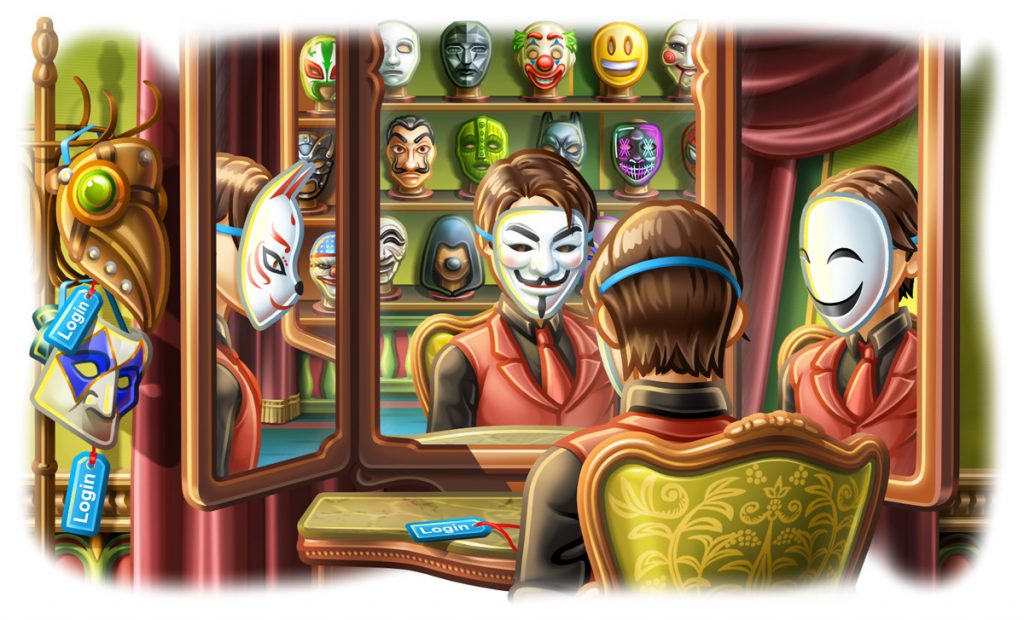
No, people on Telegram cannot see your location unless you choose to share it with them.
Understanding Telegram’s Privacy Settings
Telegram offers robust privacy features that let you control what information you share, ensuring your data stays secure.
What Telegram Allows You to Share
-
Location: Share live location with others, with full control over who sees it.
-
Phone Number: Decide who can view your phone number.
-
Last Seen Status: Control who can see your last active time.
-
Profile Picture: Limit visibility to specific contacts or to nobody.
How to Control Your Privacy on Telegram
-
Location Settings: Turn off or limit location sharing.
-
Phone Number Privacy: Set visibility to contacts only or hide it completely.
-
Profile Visibility: Restrict who can view your profile details.
-
Blocked Users: Block users to prevent them from seeing your information or contacting you.

How Location Sharing Works on Telegram
Telegram allows users to share their location in both individual and group chats, with flexible privacy controls.
Location Sharing in Individual Chats
-
Real-time Sharing: Share your live location with a contact.
-
Duration Control: Set the duration for sharing or keep it ongoing.
-
Privacy: Only the selected contact can see your location.
Location Sharing in Group Chats
-
Live Location: Share your location with all group members.
-
Visibility: All group members can see your location.
-
Privacy: Control who can view your location, even in groups.

Default Privacy Settings for Location on Telegram
Telegram’s default settings keep your location private unless you decide to share it.
Are Your Location Details Public by Default?
-
Default: Your location is not shared by default.
-
Control: You choose who can see your location.
Managing Privacy for New Users
-
Customize Settings: New users should adjust privacy settings for location and other personal info.
-
Review Default Settings: Make sure your location and data visibility align with your preferences.

How to Prevent Others from Seeing Your Location
To protect your privacy, Telegram allows you to stop sharing your location whenever you choose.
Turning Off Location Sharing in Telegram
-
Disable Location: You can turn off location sharing at any time in chat settings.
-
Stop Real-time Sharing: Simply stop the live location option to prevent others from seeing your updates.
Using Secret Chats for Enhanced Privacy
-
End-to-End Encryption: Secret chats provide a higher level of privacy with encryption.
-
No Location Sharing: In secret chats, location sharing is not available, ensuring maximum confidentiality.
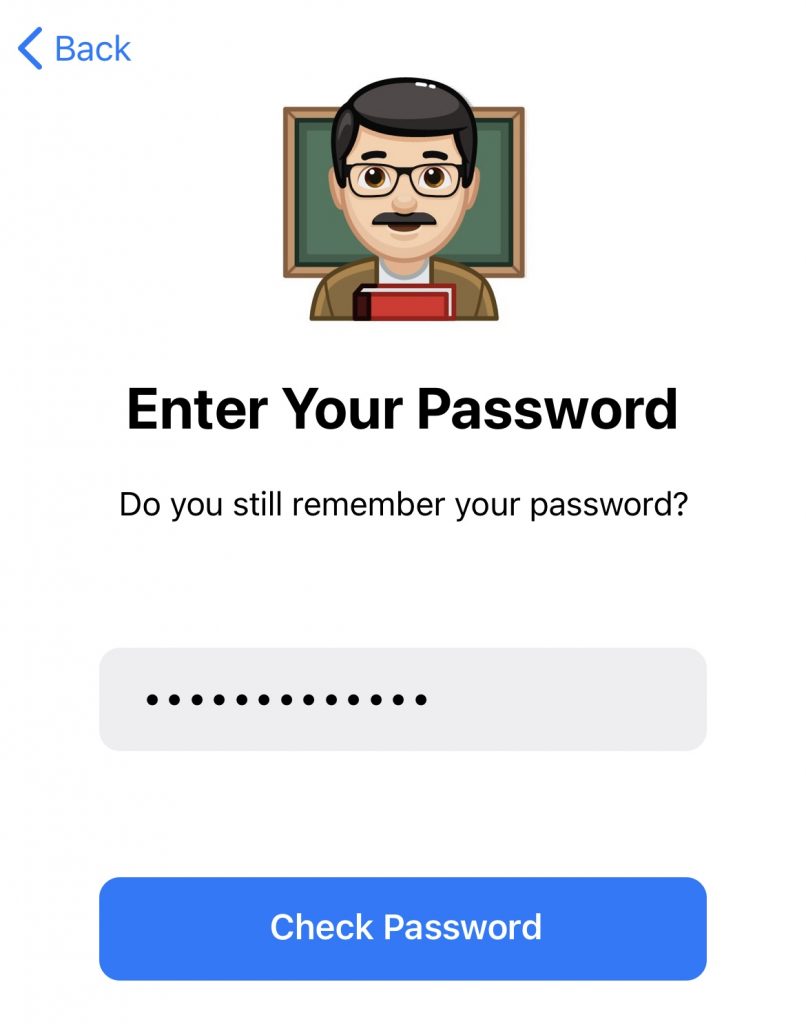
Does Telegram Share Your Location Automatically?
Telegram does not automatically share your location. You must manually choose to share it in chats or groups.
The Role of GPS in Location Sharing
-
GPS Use: Telegram uses your device’s GPS to determine your location for sharing.
-
Accuracy: Location sharing is based on the GPS data, providing real-time updates.
Controlling Automated Location Sharing Features
-
Manual Control: You control when and with whom to share your location.
-
Disable Features: Turn off location services in Telegram settings to prevent any automated sharing.

What Happens if You Share Your Location on Telegram
Sharing your location on Telegram lets others see your real-time position, but it also comes with privacy considerations.
Implications of Location Sharing for Personal Privacy
-
Privacy Risks: Sharing your location can reveal sensitive details about your whereabouts, potentially compromising your privacy.
-
Control: You have full control over who can view your location, but it’s important to consider who you share it with.
When Sharing Location is Beneficial on Telegram
-
Convenience: Sharing your location can help coordinate meetups or track delivery progress.
-
Group Coordination: In group chats, location sharing helps with navigation and event planning.
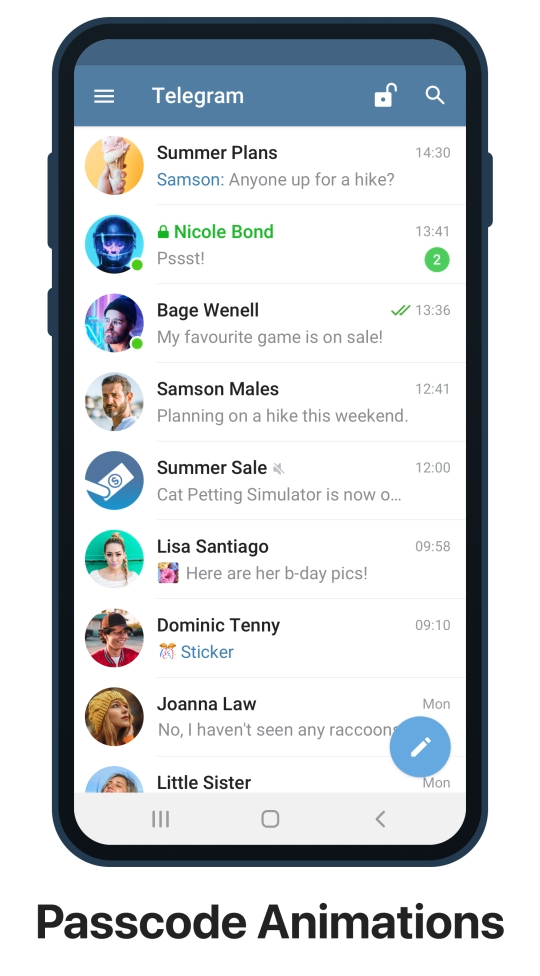
How to Stay Safe While Using Telegram’s Location Features
To ensure your safety and privacy, follow these tips when using Telegram’s location-sharing features.
Tips for Secure Location Sharing on Telegram
-
Limit Sharing: Only share your location with trusted contacts or groups.
-
Use Temporary Sharing: Set a time limit for location sharing to avoid indefinite exposure.
-
Turn Off Location Services: Disable location services when not in use to prevent accidental sharing.
Best Practices to Maintain Your Anonymity on Telegram
-
Avoid Public Sharing: Don’t share your location in public groups or with people you don’t trust.
-
Use Secret Chats: For added privacy, use Telegram’s secret chats, where location sharing is disabled.
-
Review Privacy Settings: Regularly check and adjust your privacy settings to control who can view your information.
How can I share my location on Telegram?
You can share your location in chats or groups by selecting the “Location” option and choosing to share it in real-time.
Is my location visible to others by default on Telegram?
No, your location is not shared by default. You have to manually enable location sharing.
Can I stop sharing my location on Telegram?
Yes, you can stop sharing your location at any time by turning off the location-sharing option in the chat settings.

Leave a Reply