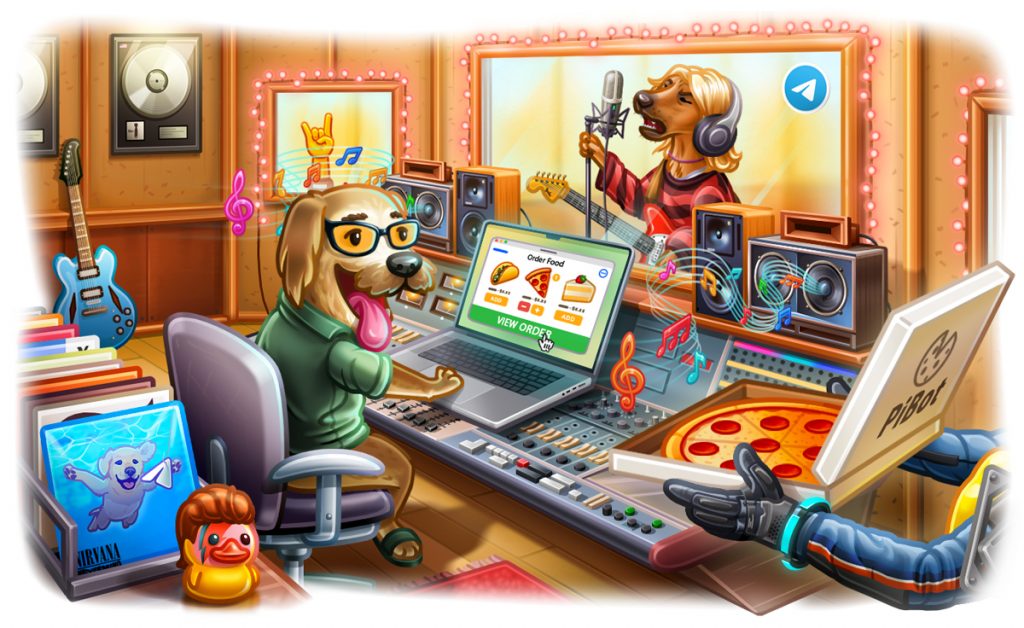
To delete Telegram, visit the account deletion page, log in, and choose to permanently delete your account via the web browser.
Deleting Your Telegram Account Permanently
Steps to Delete Your Telegram Account via the App
- Go to Settings: Open the app, go to “Settings” > “Privacy and Security.”
- Self-Destruction: Choose a time frame for automatic deletion after inactivity. Direct deletion must be done via a web browser.
How to Delete Your Telegram Account via a Web Browser
- Visit the Deletion Page: Go to https://my.telegram.org/auth.
- Log in and Delete: Enter your phone number, verify it, and select the option to delete your account. Confirm to permanently delete it.
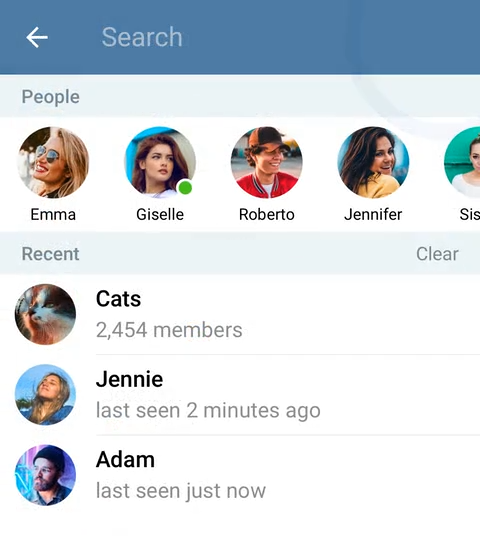
Deleting Telegram on Your Mobile Device
Uninstalling Telegram on Android
- Open Settings: Go to “Settings” > “Apps” > “Telegram.”
- Uninstall: Tap “Uninstall” to remove Telegram from your Android device. You can also uninstall via the Google Play Store by selecting “Uninstall.”
Uninstalling Telegram on iOS
- Find Telegram: Locate the Telegram app on your home screen.
- Delete App: Press and hold the Telegram app icon, then select “Remove App” and confirm by tapping “Delete App” to uninstall it from your iOS device.
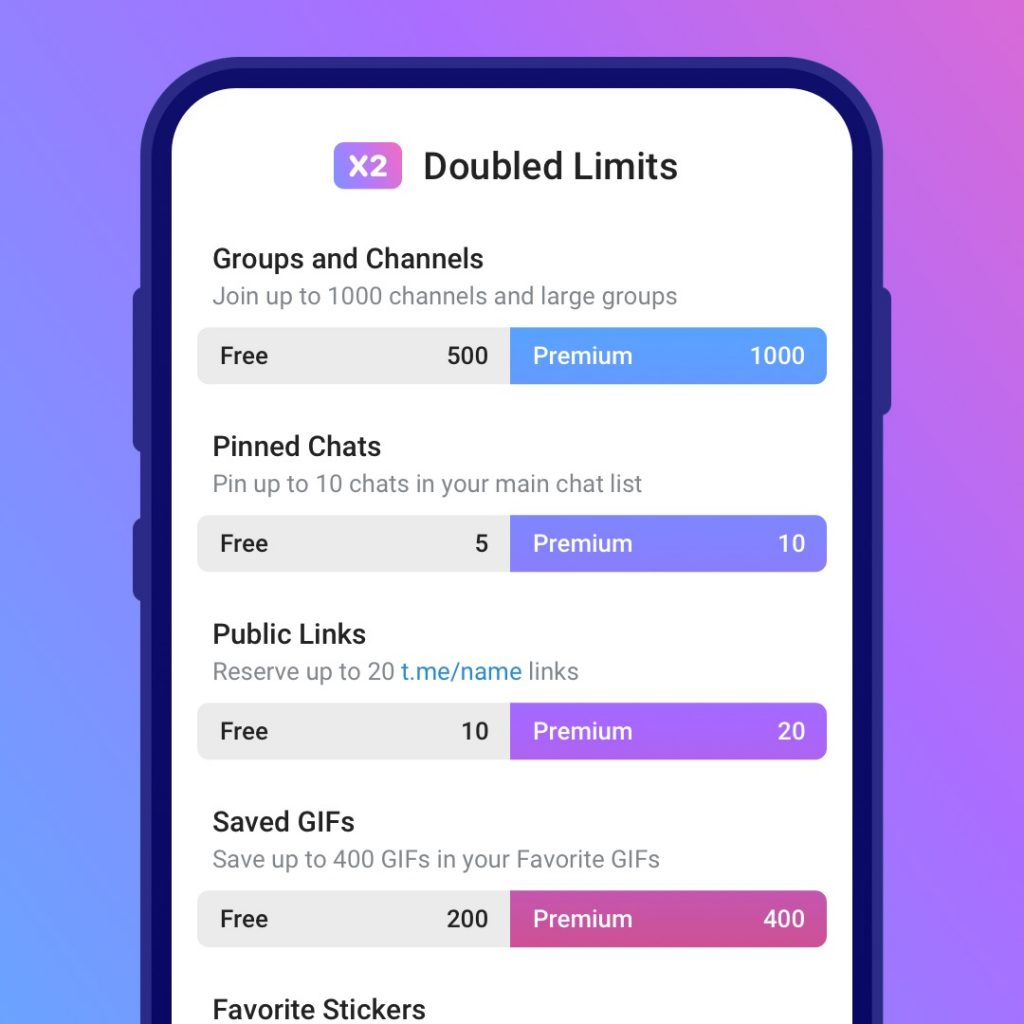
What Happens When You Delete Telegram?
Data and Chat Deletion After Account Deletion
- Message Deletion: When you delete your Telegram account, all your messages, chat history, groups, and channels are permanently removed from Telegram’s servers.
- Media Deletion: All photos, videos, and other media shared in chats are also deleted from the cloud storage, making them inaccessible after deletion.
What Remains After Deleting Telegram?
- Contacts May Retain Data: While your account and data are deleted, contacts may still have old messages from you on their devices unless they also delete the chat.
- Group and Channel Data: If you created groups or channels, they remain active, but you will no longer be the administrator unless another member takes over.
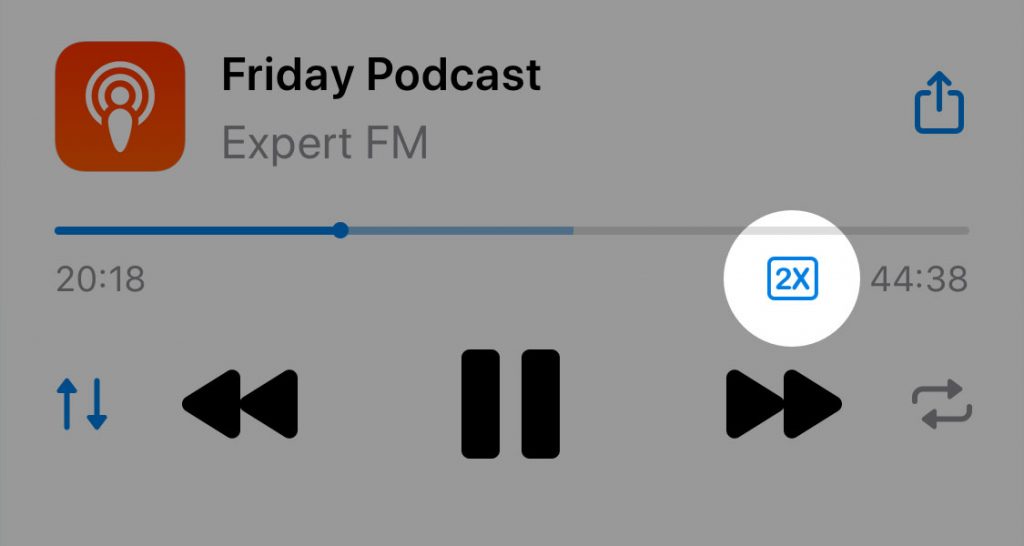
How to Deactivate Your Telegram Account Temporarily
Steps for Temporarily Disabling Your Telegram Account
- Go to Settings: Open Telegram and navigate to “Settings” > “Privacy and Security.”
- Set Auto-Delete: Scroll down to “Delete My Account” and select a time frame (e.g., 1 month of inactivity). Your account will be deactivated if you don’t log in during that period.
How to Reactivate a Deactivated Account
- Log In Again: To reactivate your account, simply log in to Telegram using your phone number. Your account will be restored with all your messages, contacts, and settings intact.
- No Action Needed: If you had set auto-delete for inactivity, reactivating simply involves logging back in before the chosen time period expires.

How to Delete Telegram Groups and Channels
Removing All Members and Deleting a Group
- Open Group Settings: Go to the group, tap the group name, and select “Edit.”
- Remove Members: Manually remove each member or use “Remove All Members” if available.
- Delete the Group: After removing all members, tap “Delete Group” to permanently delete it.
Deleting a Channel on Telegram
- Open Channel Settings: Go to the channel, tap the channel name, and select “Edit.”
- Delete Channel: Scroll to the bottom and select “Delete Channel.” Confirm your decision to permanently delete the channel and its content.
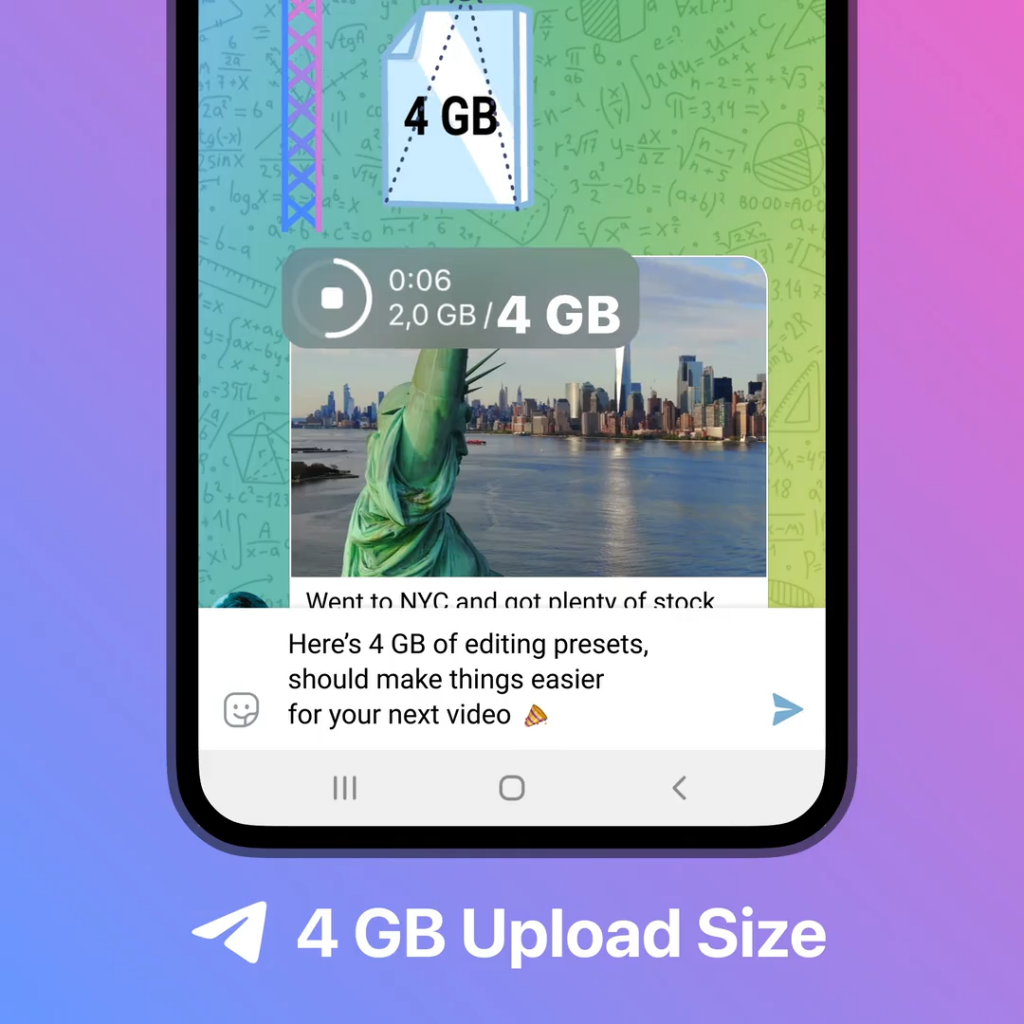
Backup Your Telegram Data Before Deleting
How to Export Your Chats and Media
- Using Telegram Desktop: Open Telegram on your desktop, go to “Settings” > “Advanced” > “Export Telegram Data.” Select the chats, media, and files you want to export, then click “Export.”
- Exporting Media: You can choose to export messages, photos, videos, and documents, ensuring you don’t lose any important data before deleting your account.
Tools for Backing Up Your Telegram Data
- Telegram’s Export Feature: The built-in export tool on Telegram Desktop allows you to back up messages, media, and even entire groups or channels.
- Third-Party Backup Solutions: Some third-party tools and apps offer backup services for Telegram, but always ensure they are secure and reliable before use.
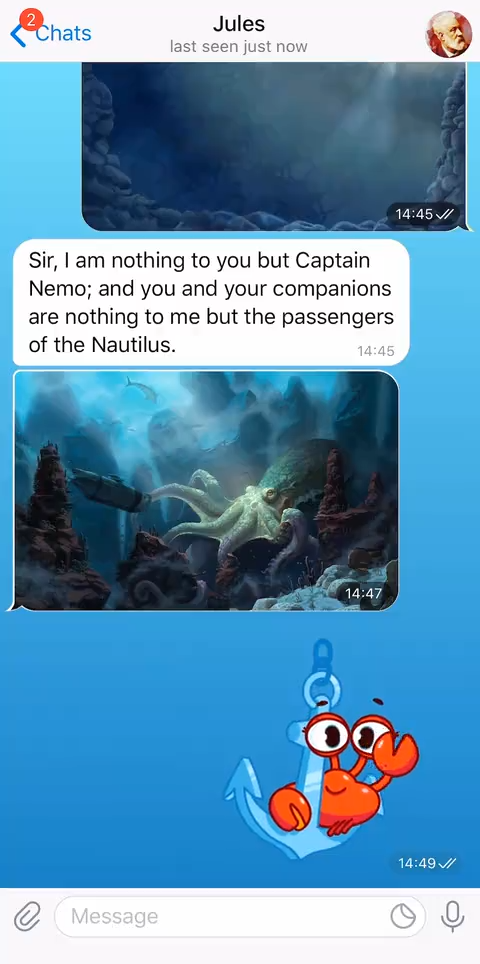
Can You Recover a Deleted Telegram Account?
Understanding Telegram’s Account Recovery Process
- No Recovery After Deletion: Once your Telegram account is deleted, it cannot be recovered. All data, including messages, contacts, and media, is permanently erased from Telegram’s servers.
- Account Deactivation: If your account is deactivated due to inactivity, you can reactivate it by simply logging back in within the allowed time frame, typically within 1 month.
How to Restore Your Telegram Account if Deleted by Mistake
- Account Re-Registration: If you accidentally deleted your account, you would need to register a new account with the same phone number, but previous data cannot be restored.
- Backup Data: If you backed up your data before deletion, you can restore your chats and media by importing the exported data into your new account. However, your chat history will not be retrievable from the Telegram servers.
How can I delete my Telegram account permanently?
To delete your Telegram account permanently, visit the official account deletion page, log in, and follow the prompts to confirm deletion.
Will deleting Telegram remove all my messages and data?
Yes, deleting your Telegram account will erase all your messages, contacts, and media from Telegram’s servers, and it cannot be recovered.
Can I temporarily deactivate my Telegram account?
Yes, Telegram allows you to deactivate your account by setting a time frame for automatic deletion after a period of inactivity.

Leave a Reply