
Yes, Telegram requires a phone number for account registration and verification, but you can use a username for privacy after setup.
Using Telegram with a Phone Number
How Telegram Uses Your Phone Number
- Account Verification: Your phone number is used to verify your identity and secure your account.
- Contact Syncing: Telegram syncs your number with contacts to connect with other users easily.
- Identity and Security: Your number serves as a unique identifier, assisting with security features like two-step verification.
Can You Use Telegram Without a Phone Number?
- Username Communication: You can use a username for privacy, allowing communication without revealing your phone number.
- Limited Features: A phone number is required to register, but once set up, you can use Telegram with just a username for certain functions.

Alternative Ways to Use Telegram
Creating a Username for Privacy
- Anonymous Communication: Telegram allows you to create a unique username, which can be used to communicate with others without revealing your phone number.
- Searchable Username: You can share your username with others to allow them to find and message you, providing an additional layer of privacy.
Communicating Without Sharing Your Phone Number
- Messaging via Username: Once you set up a username, others can contact you directly through it, without seeing or using your phone number.
- Privacy in Groups: By using a username, you can participate in groups and channels without exposing your phone number, offering greater privacy while interacting with others.

Why Does Telegram Require a Phone Number?
Account Verification and Security
- Verification Process: Telegram uses your phone number to verify your identity when creating an account, ensuring that the person registering is legitimate.
- Two-Step Verification: The phone number serves as an essential component for security, enabling two-step verification to further protect your account from unauthorized access.
Ensuring Authentic User Accounts
- Unique Identifier: Your phone number acts as a unique identifier for your Telegram account, preventing fake or duplicate accounts from being created.
- Account Recovery: If you lose access to your account, your phone number helps in the recovery process, allowing Telegram to verify your identity and restore your data.
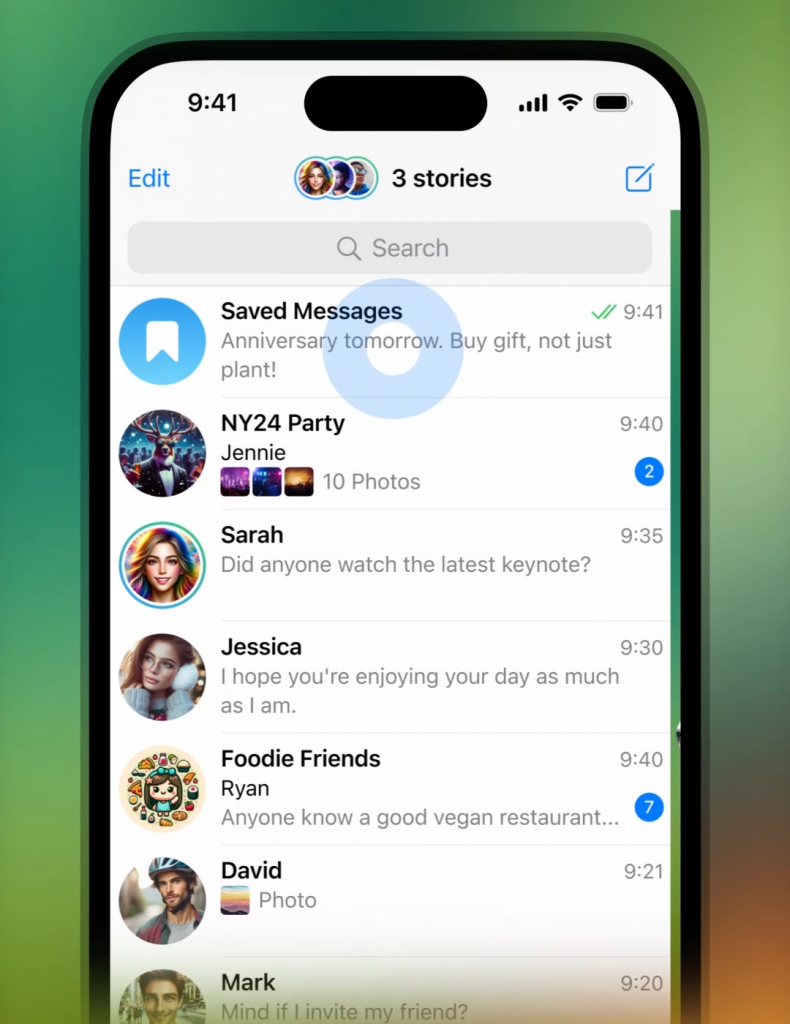
Privacy Considerations When Using a Phone Number
How to Hide Your Phone Number from Strangers
- Adjust Privacy Settings: You can limit who sees your phone number by setting it to be visible only to contacts or specific users, protecting it from strangers.
- Hide in Groups: Telegram allows you to hide your phone number in group chats, so it is visible only to people who have it saved in their contacts.
Controlling Who Can See Your Phone Number
- Custom Privacy Options: In Telegram’s privacy settings, you can choose who can view your phone number, whether it’s everyone, contacts only, or selected individuals.
- Block Unwanted Contacts: You can block individuals who may be attempting to access your phone number, ensuring that they no longer see it or contact you.
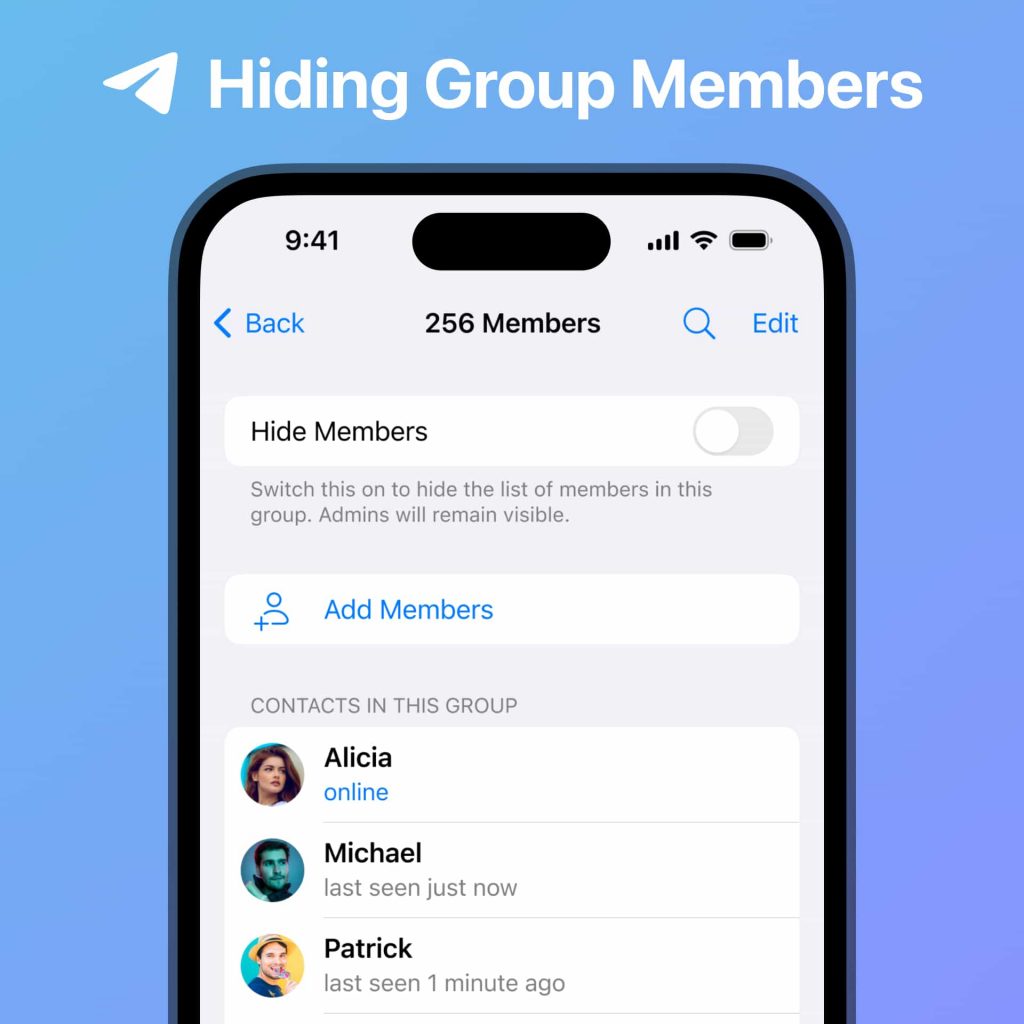
Can I Change My Phone Number on Telegram?
Steps to Update Your Phone Number
- Go to Settings: Open Telegram and navigate to “Settings,” then tap “Account.”
- Select ‘Change Number’: Choose the “Change Number” option and follow the instructions to enter your new phone number.
- Verify New Number: Telegram will send a verification code to your new phone number to confirm the change.
What Happens to Your Chats When You Change Your Number?
- Chats and Groups Remain Intact: When you change your phone number, your chats, groups, and contacts will remain unaffected, and your message history will stay intact.
- Notification to Contacts: You can choose to notify your contacts about your number change, so they will be aware of your updated contact information.

Telegram’s Use of Phone Numbers for Groups
How Phone Numbers Appear in Group Chats
- Visibility to Group Members: If you are part of a group, your phone number is visible to members only if they have it saved in their contacts.
- No Phone Number for Non-Contacts: People who don’t have your number saved will not see it in group chats, unless you’ve specifically shared it or have adjusted your privacy settings.
Controlling Visibility of Your Number in Groups
- Privacy Settings: Telegram allows you to hide your phone number from group members by adjusting your privacy settings, making it visible only to your contacts or specific people.
- Anonymous Group Participation: By using a username, you can participate in groups without revealing your phone number to others, offering enhanced privacy while interacting.

Potential Privacy Risks with Using a Phone Number
Privacy Concerns with Storing Your Number
- Data Access: Telegram stores phone numbers on its servers for syncing purposes. This means that if Telegram’s servers are ever compromised, your number may be exposed.
- Third-Party Risks: Integrating third-party bots or services with Telegram may expose your phone number to unauthorized access if these services do not comply with strong privacy standards.
How to Minimize Exposure of Your Phone Number
- Adjust Privacy Settings: Limit who can see your phone number by making it visible only to contacts or specific users. You can also hide it in groups and channels.
- Use a Username: By communicating with a username, you can protect your phone number from exposure while still engaging with others on Telegram.
- Block Unwanted Contacts: Regularly review your contacts and block anyone who might misuse your phone number or send unsolicited messages.
Can I use Telegram without a phone number?
No, you need a phone number for initial registration, but you can communicate using a username afterward.
Why does Telegram require a phone number?
Telegram uses your phone number for account verification, security, and syncing contacts to help find friends on the platform.
Can I hide my phone number on Telegram?
Yes, you can hide your phone number from strangers and control who can see it using Telegram’s privacy settings.

Leave a Reply